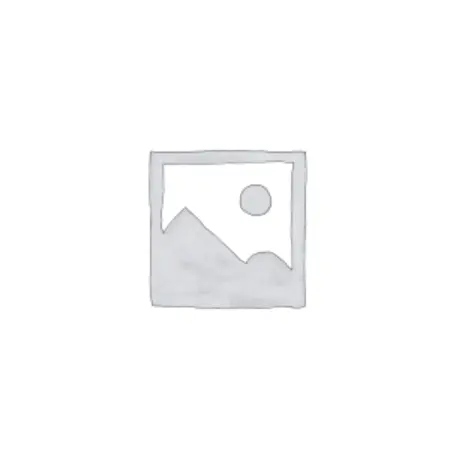A Parent’s Guide to JBL Headphones Junior and Parental Controls

When it comes to your child’s audio experience, safety and fun should go hand in hand. With the JBL Headphones app and JBL Junior series, parents can easily stay in control of what their kids are listening to — without taking the joy out of it. Whether your little one is tuning in during screen time or vibing to their favourite playlist on a road trip, JBL headphones Junior models like the JBL Junior 320, 320BT, and 470NC offer smart, easy-to-use parental controls that you can manage straight from your phone.
In this guide, we’ll walk you through how to enable parental controls using the JBL app, how it helps form healthy listening habits, and why JBL Junior is one of the best audio companions for your child.
Masih ragu dengan pilihan Anda?
Pencari produk kami siap membantu Anda menemukan speaker yang paling sesuai dengan gaya hidup Anda.
Masih ragu dengan pilihan Anda?
Pencari produk kami siap membantu Anda menemukan speaker yang paling sesuai dengan gaya hidup Anda.
What is
JBL Safe Sound?
Designed with both fun and safety in mind, JBL Safe Sound lets parents take control of their child’s listening in a few easy steps. Accessible via the JBL Headphones app, this feature allows you to:
- Set maximum volume levels to protect your child’s hearing (capped at 85dB).
- Limit daily listening time so they’re not plugged in for too long.
- Receive usage reports showing daily and weekly listening habits.
- Record custom voice prompts to let your child know when time’s up (only for certain models).
All of this is locked behind a secure PIN code, so only parents can adjust the settings. It’s simple, seamless, and designed to give you peace of mind while keeping the experience fun and empowering for your child.
How to Enable Parental Controls in the JBL App
Wondering how to enable parental controls on your kid’s JBL wireless headphones? Here’s a quick breakdown:
- Download the JBL Headphones App
Available on iOS and Android, this app is your hub for managing settings on supported JBL headphones, including the JBL Junior 470NC and JBL Junior 320BT. - Connect Your Child’s Headphones
Turn on the JBL Junior headphones and pair them via Bluetooth. The app will automatically detect the model and display all available features. - Open the Safe Sound Settings
Once connected, access the JBL Safe Sound menu. From here, you can:- Set a maximum volume limit (Low, Medium, or Max).
- Create daily time limits to encourage healthy screen habits.
- Record a custom voice prompt to notify your child when it’s time to take a break.
- Secure with a PIN
Lock your settings with a 4-digit PIN so only you can make changes — no sneaky tweaks from curious little fingers. - View Listening Activity Reports
Monitor your child’s listening habits with daily and weekly activity reports that show total time and average volume exposure. It’s peace of mind, made simple.
Why Parents Love JBL Junior

JBL Junior headphones aren’t just about sound — they’re built to make parenting easier and listening safer. With features that encourage healthy habits and designs made just for kids, they’re a win-win for the whole family.
- Kid-Friendly Sound: All models come with JBL Safe Sound, which caps volume at 85dB to protect growing ears.
- Comfort for All-Day Listening: Lightweight frames, soft ear cushions, and adjustable headbands ensure a snug, all-day fit.
- Built to Last: Whether tossed in a backpack or used on the go, these headphones are built to handle everyday kid chaos.
- Customisable Style: Select models come with custom stickers and a DIY eco-friendly headphone stand, turning unboxing into an experience.
Whether it’s the JBL Junior 470NC with noise-cancelling tech or the wireless freedom of the JBL Junior 320BT, there’s something for every young listener — and every parenting style.
Ready to Try It Out?
The JBL Headphones app and JBL Junior lineup put parents in control while still giving kids the freedom to enjoy music in a fun, safe way. Whether it’s for daily learning, weekend travels, or just singing along to their favourite songs, these headphones make it easy to strike the right balance.
Related Products
Related Article